iPhone owners armed with pitchforks and torches are ready to storm the Apple castle over the problems some have experienced, and many have repeated, with making calls, keeping calls alive and holding a data connection.
 Reports of call and data signal strength problems in the new iPhone 4 surfaced within hours of the smartphone's launch last week . By the next day, Apple was acknowledging that holding the iPhone 4 can diminish the signal, but offered only generic advice to "avoid gripping it in the lower left corner" or "use one of the many available cases."
Reports of call and data signal strength problems in the new iPhone 4 surfaced within hours of the smartphone's launch last week . By the next day, Apple was acknowledging that holding the iPhone 4 can diminish the signal, but offered only generic advice to "avoid gripping it in the lower left corner" or "use one of the many available cases."
As they're wont to do, iPhone users have come up with other, more creative ways to work around the problem.
We've selected some of the best advice we've seen so far. Ready? Flex your fingers. It's time to grip the problem, and your iPhone 4.
Take Steve Jobs' advice. Hold it just like this. On the day Apple launched the iPhone 4, Engadget posted a customer message and Steve Jobs' reply, where Apple's CEO told the complainer to "Just avoid holding it that way."
(As with all mail reportedly originating from Jobs, take its veracity with the usual dose of salt.)
 Antenna engineer Spencer Webb has dubbed his preferred grip the "Vulcan iPhone pinch," an allusion to the "Vulcan nerve pinch" used by Mr. Spock in the original Star Trek TV series from the 1960s. Also called the "Death Grip," the hold minimizes contact with the steel band that encircles the edge of the iPhone 4, which contains the antennas.
Antenna engineer Spencer Webb has dubbed his preferred grip the "Vulcan iPhone pinch," an allusion to the "Vulcan nerve pinch" used by Mr. Spock in the original Star Trek TV series from the 1960s. Also called the "Death Grip," the hold minimizes contact with the steel band that encircles the edge of the iPhone 4, which contains the antennas.
According to Webb, the president of antenna design and consulting firm AntennaSys, and the holder of 11 antenna-related patents, the Vulcan pinch consists of holding the iPhone 4 using the middle finger and thumb on either side, with the index finger in a supporting role against the top back.
It doesn't require the dexterity of Nimoy's "Live long and prosper" split-fingered hand gesture, but it's close.
Get a case. Apple says to wrap a case around the iPhone 4 ( It just so happens to have entered the case market with its $30 "bumpers").
According to Apple, a case prevents skin-to-iPhone contact at the lower-left -- the score or gap in the steel band -- which can change the cellular antenna's ability to receive and transmit signals at its designed frequencies.
 In fact, antenna guru Webb believes that it's entirely possible that Apple took a case for granted when it designed the iPhone 4. It appears that assumption, if it was made, was a mistake.
In fact, antenna guru Webb believes that it's entirely possible that Apple took a case for granted when it designed the iPhone 4. It appears that assumption, if it was made, was a mistake.
There are scores of cases and skins available for the iPhone 4, so we're not going to spotlight any one maker. OK, we lied: Grove's bamboo cases are made in Oregon , our home state, so we're inserting a shameless plug here.
Our advice: Go with a case maker you've gone to before for previous iPhone model protectors.
And don't pay $100 to someone on eBay for a piece of plastic and rubber that Apple sells for $30.
Don't cover the gap with tape, or nail polish. Scores of anecdotes on the Internet claim that users have solved their reception problems by taping over the slots in the steel band, or even painting clear nail polish across it.
"Hokum," says Webb of AntennaSys.
Translation: Don't bother with such bunkum.
Make your own bumper. Oliver Nelson of theiphoneguru.com explained how to make an Apple bumper-like wrap-around using a rubber wristband, like the kind popularized by Lance Armstrong's LiveStrong cancer foundation.
Depending on your skill with an X-Acto knife, the results may look ugly -- Nelson called his "an abomination" -- but it should do as good of a job as a $30 bumper.
 Move. The fact that some, but not all, iPhone 4 users are reporting reception issues has lead experts to think that location is a factor, that the reduction in reception tips a phone from usable to unusable when it's at the fringe of coverage.
Move. The fact that some, but not all, iPhone 4 users are reporting reception issues has lead experts to think that location is a factor, that the reduction in reception tips a phone from usable to unusable when it's at the fringe of coverage.
So move around, head down the block, hold it next to the window. Every cell phone owner has to do this at times. You're no different just because you have an iPhone
Don't bother calling AppleCare. If the Boy Genius Report got the goods when it published what it said was the script Apple support reps have been handed, it's not going to do much good to ring up AppleCare.
(See related: Apple Emphatically Denies iPhone 4 E-mail Exchange Claim )
 According to the talking points, AppleCare reps won't have any suggestions other than the ones the company has already issued: Hold the iPhone 4 so your hand doesn't cover the scored slot in the steel band, or buy a cover, case or bumper.
According to the talking points, AppleCare reps won't have any suggestions other than the ones the company has already issued: Hold the iPhone 4 so your hand doesn't cover the scored slot in the steel band, or buy a cover, case or bumper.
The most interesting points in the script are instructions not to provide any warranty service and not to appease angry customers with a promise of a free $30 Apple bumper.
In other words, the rep will tell you that there's nothing wrong with the iPhone 4. And you'll be out the time it took to make the call.
 Switch to Skype. If you can't get a signal, but you're in range of Wi-Fi -- not as unusual as you might think when, say, you're in a cell-dead high-rise -- fire up a VoIP app like Skype.
Switch to Skype. If you can't get a signal, but you're in range of Wi-Fi -- not as unusual as you might think when, say, you're in a cell-dead high-rise -- fire up a VoIP app like Skype.
You can download Skype free of charge from the iTunes App Store, either directly from the iPhone 4, or first to a Mac or PC, then later sync with the phone.
Don't wait for a software fix. Although there's been chatter on the Apple support forums that an upgrade to iOS 4 will solve or at least reduce the problem, if the antenna experts like Webb are right, it's not fixable via software
If all else fails, take it back. When nothing works, and you're unsatisfied with the iPhone 4's reception, remember that you have 30 days to return it. The calendar starts flipping on the day you purchase the iPhone, or in the case of online orders, the day it's shipped.
Apple charges a 10% restocking fee -- $19.90 for the stock 16GB model, $29.90 for the 32GB -- when you return the iPhone.
Check out Apple's Sales and Refund Policies (U.S.) for more information.
Gregg Keizer covers Microsoft, security issues, Apple, Web browsers and general technology breaking news for Computerworld. Follow Gregg on Twitter at @gkeizer or subscribe to Gregg's RSS feed . His e-mail address is gkeizer@ix.netcom.com .
Read more about macintosh in Computerworld's Macintosh Topic Center.
 Reports of call and data signal strength problems in the new iPhone 4 surfaced within hours of the smartphone's launch last week . By the next day, Apple was acknowledging that holding the iPhone 4 can diminish the signal, but offered only generic advice to "avoid gripping it in the lower left corner" or "use one of the many available cases."
Reports of call and data signal strength problems in the new iPhone 4 surfaced within hours of the smartphone's launch last week . By the next day, Apple was acknowledging that holding the iPhone 4 can diminish the signal, but offered only generic advice to "avoid gripping it in the lower left corner" or "use one of the many available cases." As they're wont to do, iPhone users have come up with other, more creative ways to work around the problem.
We've selected some of the best advice we've seen so far. Ready? Flex your fingers. It's time to grip the problem, and your iPhone 4.
Take Steve Jobs' advice. Hold it just like this. On the day Apple launched the iPhone 4, Engadget posted a customer message and Steve Jobs' reply, where Apple's CEO told the complainer to "Just avoid holding it that way."
(As with all mail reportedly originating from Jobs, take its veracity with the usual dose of salt.)
 Antenna engineer Spencer Webb has dubbed his preferred grip the "Vulcan iPhone pinch," an allusion to the "Vulcan nerve pinch" used by Mr. Spock in the original Star Trek TV series from the 1960s. Also called the "Death Grip," the hold minimizes contact with the steel band that encircles the edge of the iPhone 4, which contains the antennas.
Antenna engineer Spencer Webb has dubbed his preferred grip the "Vulcan iPhone pinch," an allusion to the "Vulcan nerve pinch" used by Mr. Spock in the original Star Trek TV series from the 1960s. Also called the "Death Grip," the hold minimizes contact with the steel band that encircles the edge of the iPhone 4, which contains the antennas.According to Webb, the president of antenna design and consulting firm AntennaSys, and the holder of 11 antenna-related patents, the Vulcan pinch consists of holding the iPhone 4 using the middle finger and thumb on either side, with the index finger in a supporting role against the top back.
It doesn't require the dexterity of Nimoy's "Live long and prosper" split-fingered hand gesture, but it's close.
Get a case. Apple says to wrap a case around the iPhone 4 ( It just so happens to have entered the case market with its $30 "bumpers").
According to Apple, a case prevents skin-to-iPhone contact at the lower-left -- the score or gap in the steel band -- which can change the cellular antenna's ability to receive and transmit signals at its designed frequencies.
 In fact, antenna guru Webb believes that it's entirely possible that Apple took a case for granted when it designed the iPhone 4. It appears that assumption, if it was made, was a mistake.
In fact, antenna guru Webb believes that it's entirely possible that Apple took a case for granted when it designed the iPhone 4. It appears that assumption, if it was made, was a mistake.There are scores of cases and skins available for the iPhone 4, so we're not going to spotlight any one maker. OK, we lied: Grove's bamboo cases are made in Oregon , our home state, so we're inserting a shameless plug here.
Our advice: Go with a case maker you've gone to before for previous iPhone model protectors.
And don't pay $100 to someone on eBay for a piece of plastic and rubber that Apple sells for $30.
Don't cover the gap with tape, or nail polish. Scores of anecdotes on the Internet claim that users have solved their reception problems by taping over the slots in the steel band, or even painting clear nail polish across it.
"Hokum," says Webb of AntennaSys.
Translation: Don't bother with such bunkum.
Make your own bumper. Oliver Nelson of theiphoneguru.com explained how to make an Apple bumper-like wrap-around using a rubber wristband, like the kind popularized by Lance Armstrong's LiveStrong cancer foundation.
Depending on your skill with an X-Acto knife, the results may look ugly -- Nelson called his "an abomination" -- but it should do as good of a job as a $30 bumper.
 Move. The fact that some, but not all, iPhone 4 users are reporting reception issues has lead experts to think that location is a factor, that the reduction in reception tips a phone from usable to unusable when it's at the fringe of coverage.
Move. The fact that some, but not all, iPhone 4 users are reporting reception issues has lead experts to think that location is a factor, that the reduction in reception tips a phone from usable to unusable when it's at the fringe of coverage.So move around, head down the block, hold it next to the window. Every cell phone owner has to do this at times. You're no different just because you have an iPhone
Don't bother calling AppleCare. If the Boy Genius Report got the goods when it published what it said was the script Apple support reps have been handed, it's not going to do much good to ring up AppleCare.
(See related: Apple Emphatically Denies iPhone 4 E-mail Exchange Claim )
 According to the talking points, AppleCare reps won't have any suggestions other than the ones the company has already issued: Hold the iPhone 4 so your hand doesn't cover the scored slot in the steel band, or buy a cover, case or bumper.
According to the talking points, AppleCare reps won't have any suggestions other than the ones the company has already issued: Hold the iPhone 4 so your hand doesn't cover the scored slot in the steel band, or buy a cover, case or bumper.The most interesting points in the script are instructions not to provide any warranty service and not to appease angry customers with a promise of a free $30 Apple bumper.
In other words, the rep will tell you that there's nothing wrong with the iPhone 4. And you'll be out the time it took to make the call.
 Switch to Skype. If you can't get a signal, but you're in range of Wi-Fi -- not as unusual as you might think when, say, you're in a cell-dead high-rise -- fire up a VoIP app like Skype.
Switch to Skype. If you can't get a signal, but you're in range of Wi-Fi -- not as unusual as you might think when, say, you're in a cell-dead high-rise -- fire up a VoIP app like Skype.You can download Skype free of charge from the iTunes App Store, either directly from the iPhone 4, or first to a Mac or PC, then later sync with the phone.
Don't wait for a software fix. Although there's been chatter on the Apple support forums that an upgrade to iOS 4 will solve or at least reduce the problem, if the antenna experts like Webb are right, it's not fixable via software
If all else fails, take it back. When nothing works, and you're unsatisfied with the iPhone 4's reception, remember that you have 30 days to return it. The calendar starts flipping on the day you purchase the iPhone, or in the case of online orders, the day it's shipped.
Apple charges a 10% restocking fee -- $19.90 for the stock 16GB model, $29.90 for the 32GB -- when you return the iPhone.
Check out Apple's Sales and Refund Policies (U.S.) for more information.
Gregg Keizer covers Microsoft, security issues, Apple, Web browsers and general technology breaking news for Computerworld. Follow Gregg on Twitter at @gkeizer or subscribe to Gregg's RSS feed . His e-mail address is gkeizer@ix.netcom.com .
Read more about macintosh in Computerworld's Macintosh Topic Center.
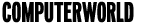

0 comments:
Post a Comment